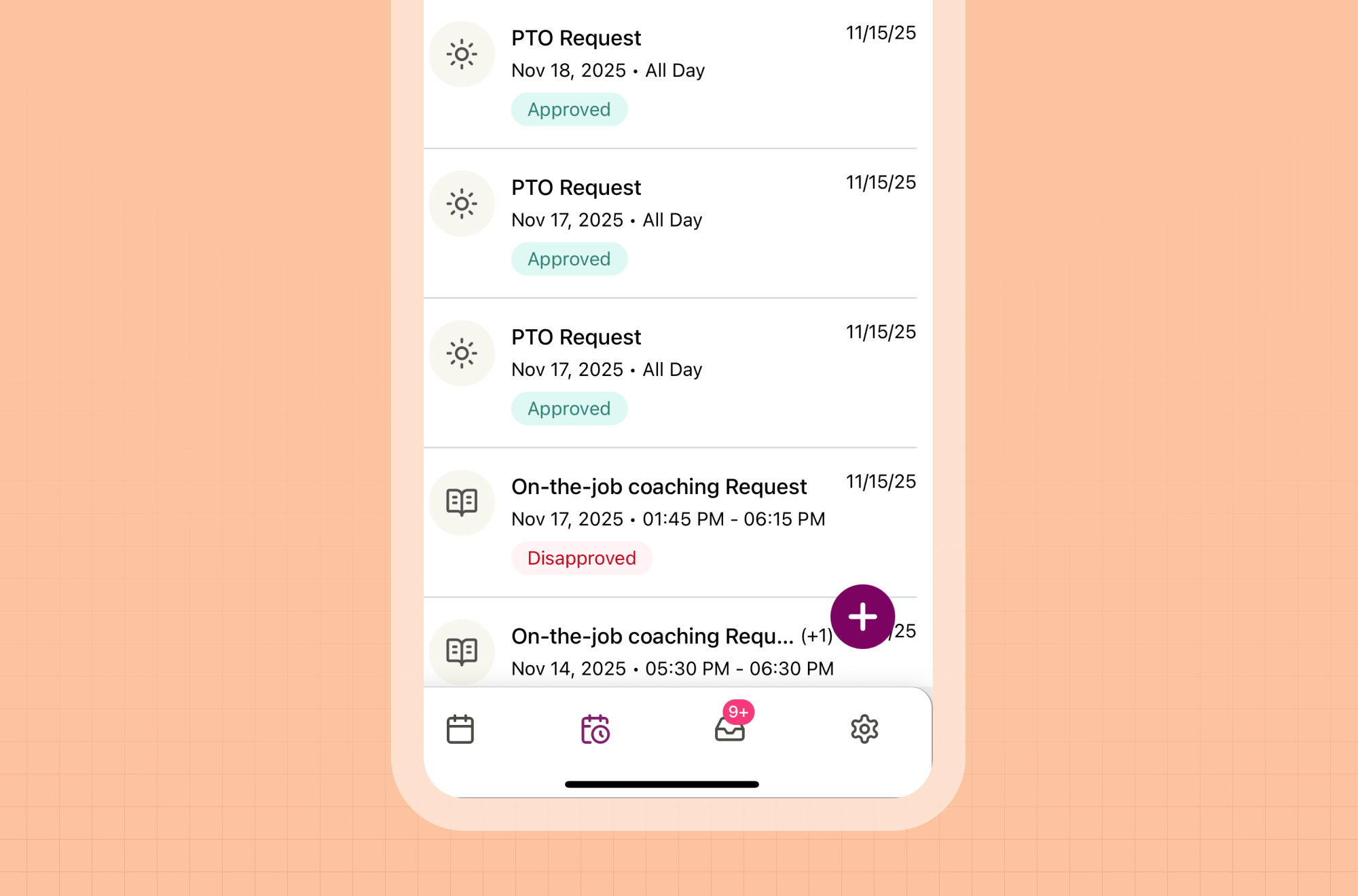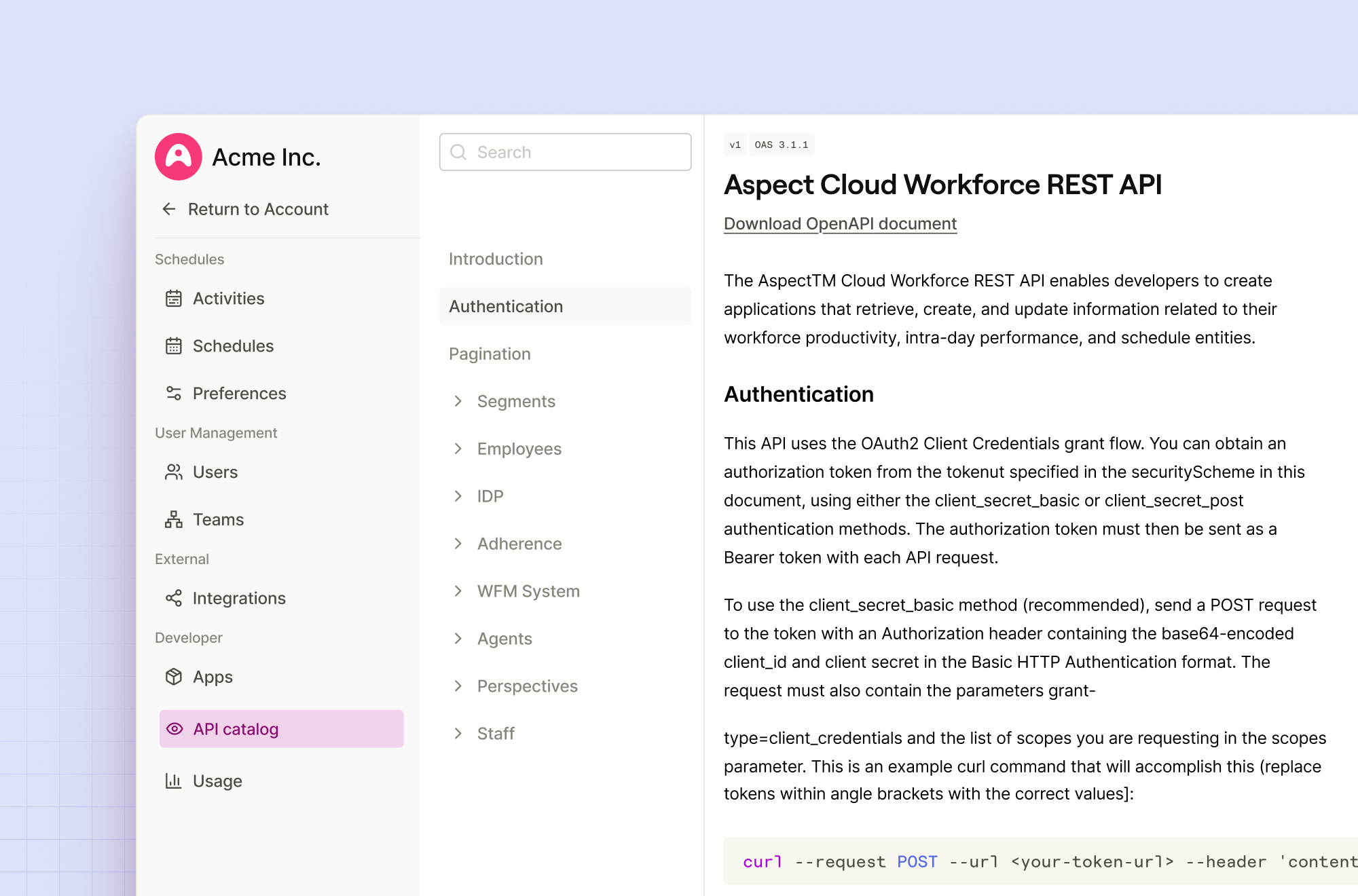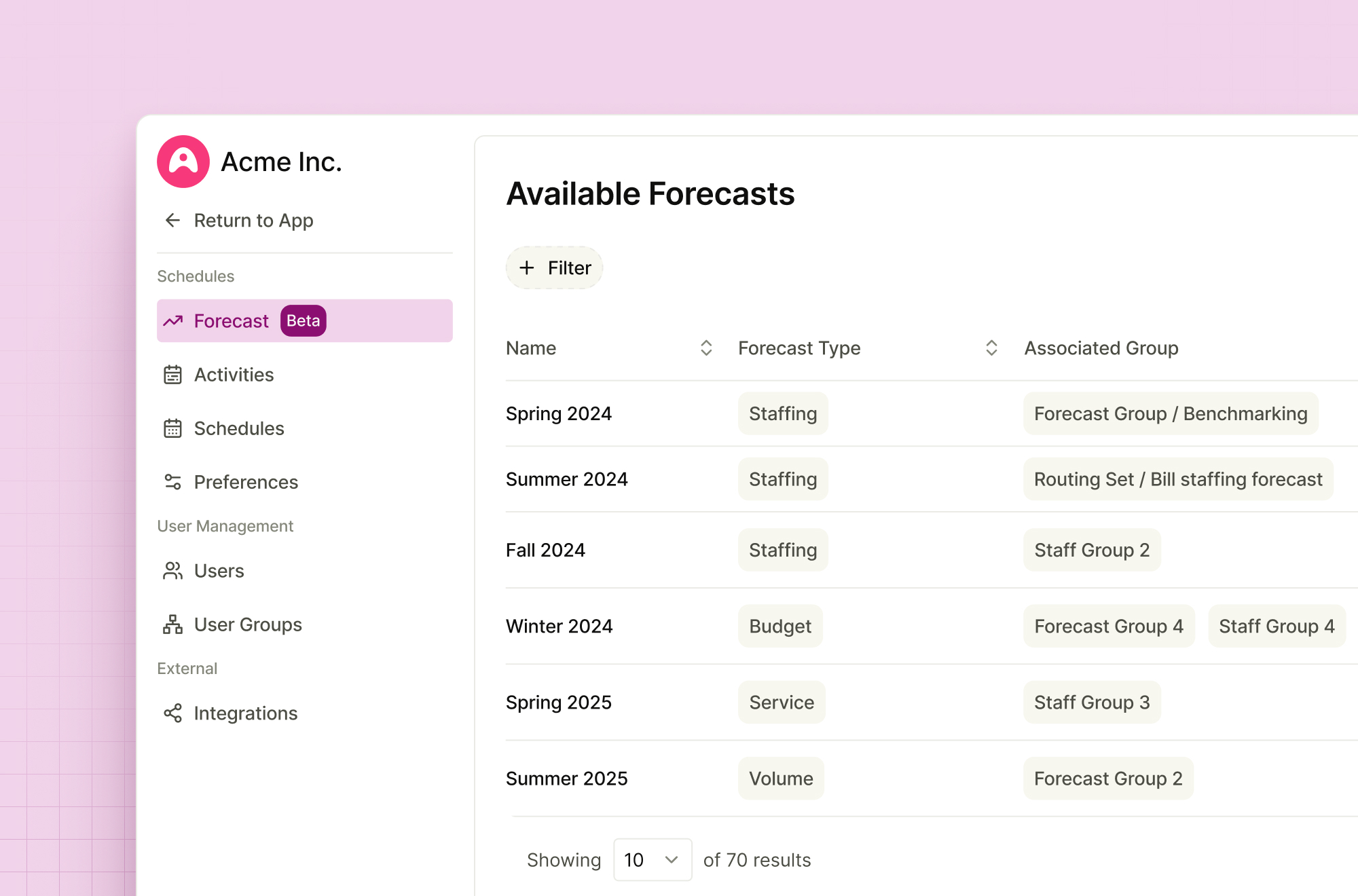Stay Connected with Smart Push Notifications
Get one-tap notifications that take you straight to what matters. See WFM updates with an unread badge on your app icon, while sensitive details stay secure until you open the app.
We redesigned the cancel flows to reduce confusion, and automatic time adjustments now preserve your schedule durations. Every interaction is refined to save you time and reduce rework.
Jump instantly to today's schedule with the new "Today" button. Filter requests with prominent controls and enjoy smoother performance with skeleton loaders that make the app feel faster.
Changelog
- NEW: Push Notifications
- One-tap push notifications link directly to relevant details in the app.
- The app icon displays an unread badge with the WFM notification count, and agents can act directly from notifications by resubmitting, editing, or creating requests.
- Includes schedule request updates: approvals, disapprovals, status changes for time off, breaks, and other requests.
- Includes schedule changes — Updates to an agent's upcoming shifts or breaks.
- Includes announcements — Important messages from WFM administrators.
- No sensitive details on the lock screen; Full context shown only inside the app after open.
- IMPROVED: UI/UX Enhancements
- Redesigned cancel request flow for contextual feedback — Clarifies which request is being canceled and confirms the change to reduce confusion and prevent rework.
- Automatic end-time adjustment with duration preservation — Changing the start-time automatically adjusts the end-time to preserve the original duration.
- Calendar skeleton loader — Displays a lightweight skeleton loading state for smoother perceived performance and reduced premature taps.
- Redesigned filters on requests viewer page for flexible status support — Prominent, scalable filters that speed up reviews and adapt as new statuses are added.
- Quick navigation to current day (Calendar View) — A "Today" button that instantly returns the view to the current date.
- Forced mandatory updates — "Update Required" prompt appears with a direct link to the app store to ensure users are on the minimum supported version.
- FIXED: Minor Bug Fixes.